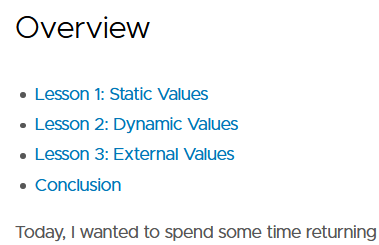Blogging
Blog directory
Edit the config.toml file and change the blogDir key. Value will be name of the folder where the blog articles reside.
1[params]
2...
3blogDir = "blog"
4...
For more info, see the Hugo docs.
Mobile menu positioning
The navigation menu when mobile browsing can be configured in config.toml to open right or left depending on preference. The "hamburger" menu icon will always display in the upper right hand corner regardless.
1[params]
2...
3mobileNavigation = "left" # Mobile nav menu will open to the left of the screen.
4...
Tags and Taxonomies
Show number of tags
The number of tags and taxonomies (including categories) that should be shown can be configured so that any more than this value will only be accessible when clicking the All Tags button. This is to ensure a large number of tags or categories can be easily managed without consuming excess screen real estate. Edit the numberOfTagsShown parameter and set accordingly.
1[params]
2...
3numberOfTagsShown = 14 # Applies for all other default & custom taxonomies. e.g categories, brands see https://gohugo.io/content-management/taxonomies#what-is-a-taxonomy
4...
Number of tags example
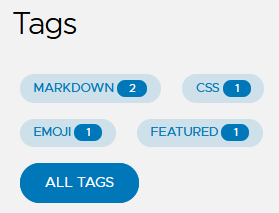
Table of contents
Each article can optionally have a table of contents (TOC) generated for it based on top-level links. By configuring the toc parameter in the article frontmatter and setting it to true, a TOC will be generated only for that article. The TOC will then render under the featured image.
Table of contents (TOC) example